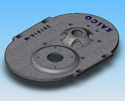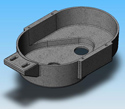Thank you for your interest in our
3D model viewing software. This software will help you view concept
products that have been designed on our solid modeling software.
Below are instructions on how to download and run the product. We
hope you enjoy it!
First click the download button
below. A window will appear asking you to run or save the file, it
is best if you save the file on your desktop or put it in a folder
you can remember. Go to the folder and click the file to install. (The file is
over 12 mb).
Download
Once you have installed the
program, there are a couple things that will help you to enhance the
use of the software. When you first open the program, go to View,
Tool Bars and check both Standard View and Large Buttons. This will
give you the positioning icons to use. Another help tip is when you
open a file into the model software, click the shade button once and
the model will look like a line drawing, and then click the shade
button again, and the model is a solid again. This will reset the
shaded areas of the model from having poor visuals.
After
downloading and installed the software, you can click on any of
the photos below to download the file and view the model.
Products Designed by Kalco Corp
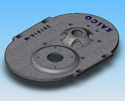
Aluminum Cast Cover
Parts Breakout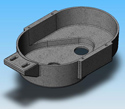
Aluminum Cast Base